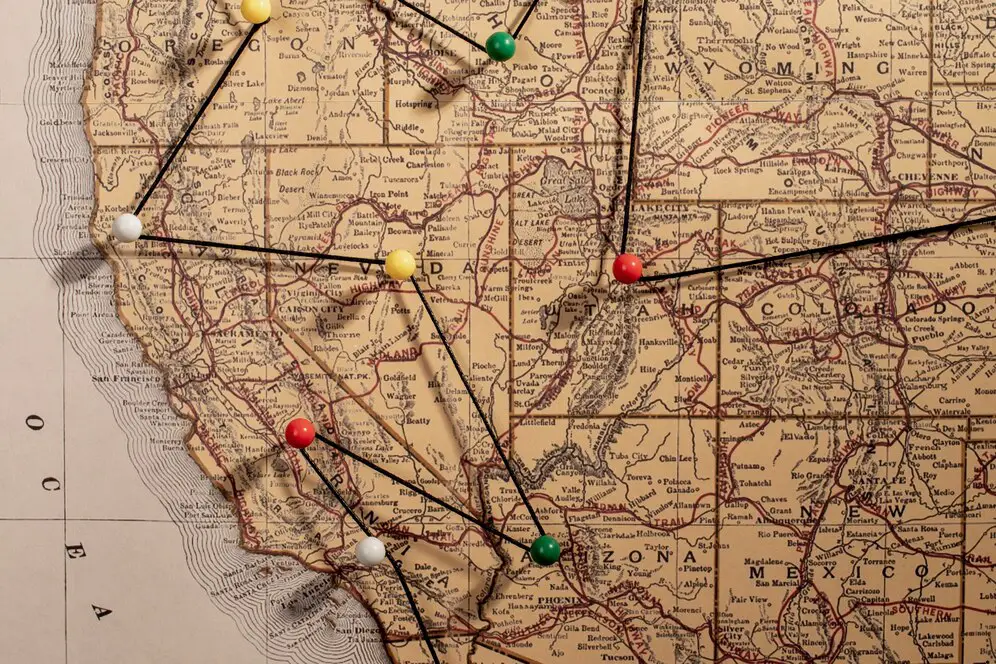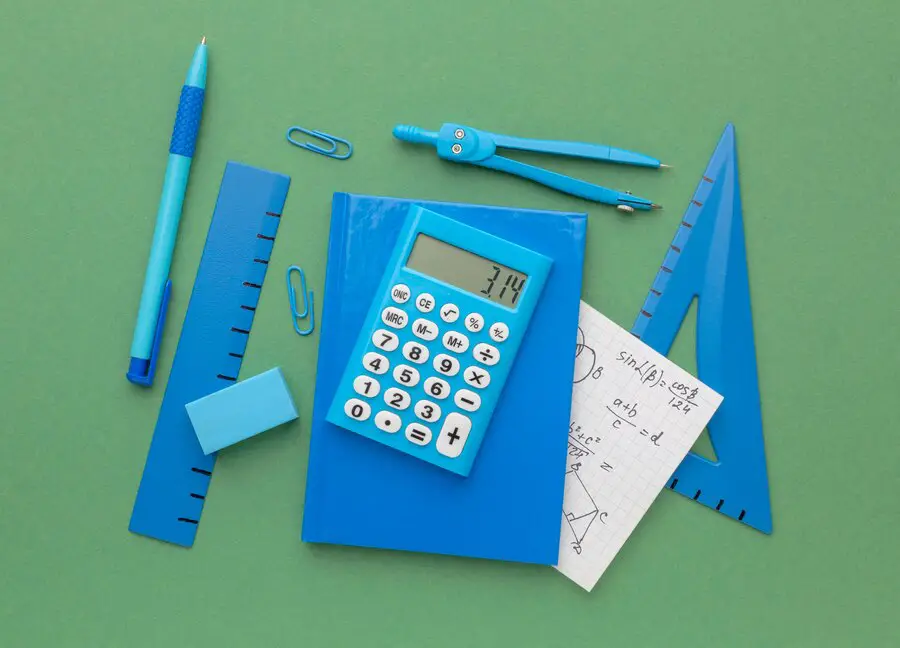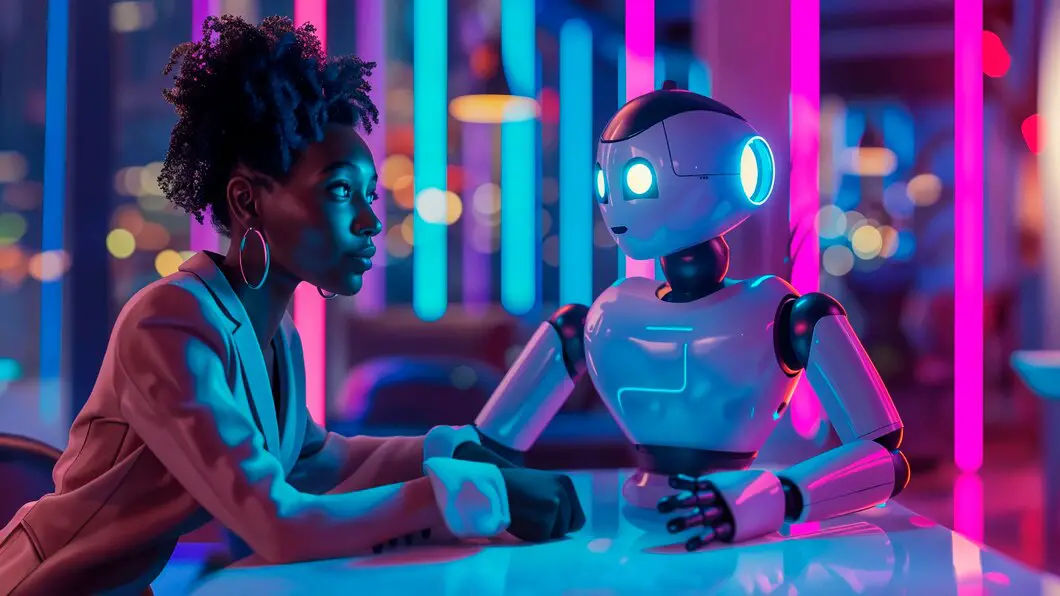The Importance of Strong Passwords
How to Create Them
In today’s digital age, strong passwords are essential for protecting personal information and preventing unauthorized access to online accounts. With cyberattacks becoming more sophisticated and prevalent, it’s more important than ever to create strong passwords and follow best practices for password security.
You will have to set up a password to accomplish almost everything on the Internet, from checking your email to online banking. While using a short, easy-to-remember password may be more accessible, doing so might present significant threats to your online security. To safeguard yourself and your data, choose passwords that are lengthy, strong, and difficult for others to guess while being reasonably easy for you to remember.
Why are Strong Passwords Important?
A strong password is one that is difficult to guess or crack through brute-force attacks. Brute-force attacks involve trying different combinations of characters until the correct password is found. A weak password, such as “password” or “123456,” can be easily guessed, making it easy for hackers to access an account.
Weak passwords are a significant security risk and can lead to data breaches. Strong passwords are important because they help prevent unauthorized access to personal information and accounts. This is especially important for accounts containing sensitive information, such as financial email and social media accounts. People know password reuse is insecure, yet they do it anyway. This is a dangerous practice because it makes it easy for hackers to gain access to multiple accounts with one password. A secure password makes it difficult for hackers to gain access to these accounts and steal personal information or use the account for malicious purposes.
How to create a strong password?
Now that we’ve established the importance of strong passwords let’s explore how to create them. Here are some tips for creating a strong password:
- Use a mix of characters: A secure password must include a mix of upper and lowercase letters, numbers, and symbols. This makes it more difficult for hackers to guess passwords through brute-force attacks.
- Avoid easily guessable information: Many people still use easily guessable passwords. Avoid using information such as your name, birthdate, or common words. This information can be easily obtained through social media or other online sources.
- Length matters: The longer the password, the stronger it is. It is recommended to use a password length of at least 8 characters, but ideally, passwords should be 12 or more characters long. This recommendation is based on research that shows longer passwords are more difficult to crack. Aim for a password length of at least 12 characters. This makes it more difficult for hackers to guess the password through brute-force attacks.
- Don’t reuse passwords: Avoid reusing passwords for different accounts. If a hacker gains access to one account, they can access all accounts that use the same password. Use a unique password for each account you have.
- Consider using a password manager: A password manager can generate strong passwords for you and securely store them. This eliminates the need to remember multiple passwords and ensures that each password is strong and unique.
- Update your passwords regularly: It’s a good idea to update your passwords every few months to ensure maximum security. This is especially important for accounts that contain sensitive information.
Conclusion
Additional security measures like multi-factor authentication can further enhance password security. With cyberattacks becoming more sophisticated and prevalent, it’s more important than ever to follow best practices for password security. Individuals and businesses can help protect against data breaches and other cybersecurity threats by implementing strong password policies.
Example
How Hackers Steal Your Passwords
1. Phishing
Criminals would send emails impersonating legitimate government organizations, attempting to trick users into clicking embedded links or downloading attachments that would take over the user’s system or act as a hidden backdoor to steal credentials. These types of phishing scams are one of the most common ways hackers use to steal your passwords.
2. Malware
Malware is another common tool criminals use to steal credentials. There is a broad range of malware families out there that do everything from secretly capturing your movements to outright locking up systems or destroying files. Keylogging malware will track the strokes typed directly onto a keyboard or pin pad.
3. Brute Force
Bad actors use many tactics to make brute force attacks less time-consuming and expensive. Dictionary attacks utilize lists of unique words, common passwords, and compromised credentials called cracking dictionaries to quickly guess passwords users are most likely to choose. Password spraying is similar, but the hacker typically already knows the victims’ usernames and is attempting to break into their accounts by more slowly running down a list of commonly used passwords. Credential stuffing takes this one step further.
| Attribute | Description | Example | Included in Password? |
|---|---|---|---|
| Uppercase Letters | Capital letters (A-Z) that strengthen the password. | A, B, C, ... Z | ✅ |
| Lowercase Letters | Small letters (a-z) add variety to the password. | a, b, c, ... z | ✅ |
| Numbers | Inclusion of digits to increase complexity. | 0, 1, 2, ... 9 | ✅ |
| Special Characters | Non-alphanumeric symbols that make passwords harder to guess. | !, @, #, $, %, etc. | ✅ |
| Minimum Length | A password should be at least 8 characters long. | e.g., 12 characters | ✅ |